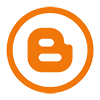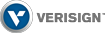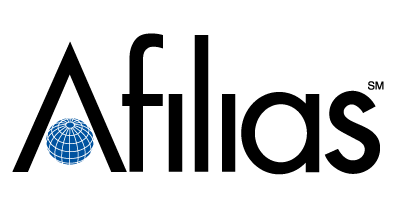One of the many reasons the internet is so powerful is because it gives nearly anyone the ability to share their voice and knowledge with the rest of the world. A particularly popular way to make yourself known is to set up a website. You get full control over the platform, unlike with social media.
These days many services, such as WordPress or Blogger, offer websites on commercial domains, but in a lot of cases it makes more sense to have your website on your own domain—a personal place on the internet where you are in complete control of what's published and how it looks. Here's how to register your own domain name.
When setting up your personal domain name, you have a lot of options and many vendors to choose from. You can search around to see what works best for you and your needs—or look over our suggestions below—but the following steps outline the gist of what you need to do.
How to register your own domain name?
1.Confirm that the name you want is available. You can begin your search at a name registrar such as NiceNIC.NET. Be creative, as your domain will be the central focus of your entire site.
2.If the name is available, you will have the choice to register the domain on several different top-level domains if available, such as .com, .org, .biz, and .net. If the name is not available, simply try again. Hundreds of millions of domains are already registered, so this step can be difficult. Don't give up!
3.After selecting the top-level domains you wish to register with, you'll next have to choose how long you want to reserve the name. You can buy domain names in year-long increments, up to a maximum of 10 years.
4.When you have finalized the name, the top-level domains it should be on, and the amount of time you want to hold the rights to the name, you need to pay the registrar to make the registration for you. Once you pay, you own the domain name.
Now that your domain is registered, all you need to do is specify where computers looking for your domain should go (namely, the IP address where your domain's website is hosted) by updating your site's nameservers. If you don't have a place to host your website or information, most registrars have hosting as an available option during the registration process. Taking this option is the easiest path, because you don't need to worry about any additional setup.
Source from PCWorld
Domain Name - Register Domain - Transfer Domain - Bitcoin - USDT
.COM $13.99, .INFO $9.99 .ORG $12.99, .HK $16.99
ICANN & Verisign & HKIRC Accredited Registrar
Shared Hosting & Dedicated Server Provider (HK)
Next News: Is.ai a Reputable Domain? An Overview of the Most Popular Domain for 2023