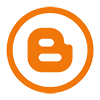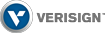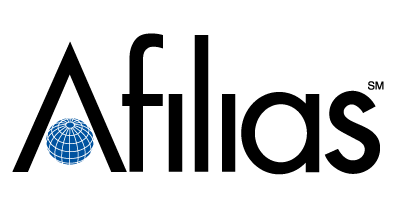An SSL certificate must be activated after purchase. Installation instructions will be sent to you after activation. After that, you can use the NiceNIC.NET Account Panel to manage your certificate.
1. Buy It
Start by purchasing the appropriate SSL certificate for your requirements. Select one of the categories mentioned above.
2. Activate It
You can instantly activate your SSL certificate after purchase through the Account Panel (or later, if you prefer.) During the activation process, the domain name and CSR code will be assigned.
3. Install It
You will receive instructions on how to install your SSL certificate once it has been validated and issued. Please feel free to contact us by “Submit a Ticket” to ask for assistance in installing SSL certificate.
4. Manage It
Through your Account Panel, you can manage your SSL certificates, including renewal and reissuance.
Now you can buy Global Top SSL Brands in 1 place
Comodo, GlobalSign, Digicert, GeoTrust, Thawte, Sectigo, Entrust ... ...
https://nicenic.net/ssl-certificates/
ICANN & Verisign & HKIRC Accredited Registrar
Shared Hosting & Dedicated Server Provider (HK)
Next News: How to choose an SSL certificate?